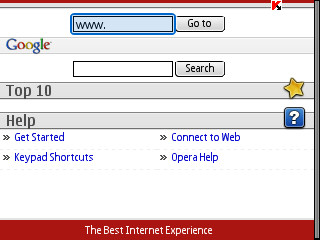LonelyCatGames Profimail v2.91 -S60v3 October 8, 2008
Posted by mobile411 in Applications, Series60, sis / sisx, Symbian.add a comment
LonelyCatGames Profimail v2.91 -S60v3
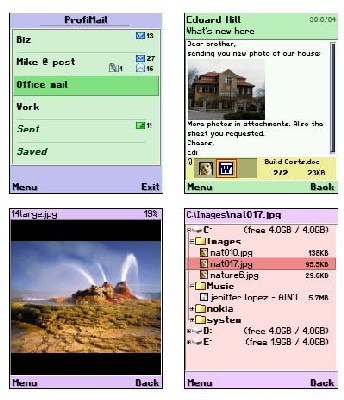
ProfiMail is a powerful e-mail client for mobile devices. It allows you to read your mail on go,
and send text with attachments directly from your device.
Send photos, recorded sound or simply text messages to friends, from anywhere.
Through your mobile Internet connection.
Simple.
2.91 Improved license checking, detecting silent ringing type, simple audio player, Chinese language
Features:
* Automatic synchronization of messages with mail server
* IMAP folders
* Attachments – view, save, send
* HTML messages with images and hyperlinks
* Built-in File Explorer
* Address book
* Signatures
* Support for POP3 / IMAP / SMTP mail servers
* Writing mails using T9 dictionary (if available on phone)
* Multiple email accounts
* Rules and filters allowing selective message download
* Opens and browses ZIP archives
* Support for various character encoding – Western, Cyrillic, Central European, and more
* Build-in image viewer – JPG, PNG and other popular formats
* Text viewer for standard text, HTML and Word documents
* Optimized for GPRS – get headers first, then download message bodies which you really want to see
* Scheduled message download
* Sound notifications
LandscapePro v2.0 Final October 7, 2008
Posted by mobile411 in Applications, Series60, sis / sisx, Symbian.5 comments
LandscapePro v2.0 Final [Auto rotation screen]
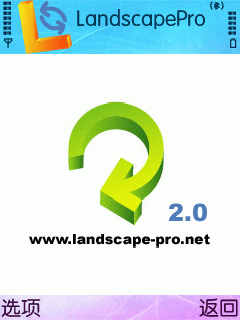
LandscapePro v2.0 Final is an application for auto-rotation screen from
portrait to landscape mode , this application work well on Nokia N95 and
N95 8GB and can rotate screen in 3 directions portrait, landscape 90 degree
and landscape 270 degree(inverse normal landscape)
Why must be LandscapePro ?
LandscapePro have a difference concept designed from the other similar software
by using a phone mechanism such as music slider ,keypad slider and server event
on N95 . It’s help user for automatic disable/enable auto-rotation,
safe battery , easy to use and fun.
Features:
– Auto-rotation screen as Nokia N82
– Automatic stop auto-rotaion system
– Rotate in 3 directions ( portrait , landscape 90* and landscape 270*)
– Battery safe (this application have many rotation mode help for safe your battery life)
– Magic gallery (simulate key pad in gallery mode look like an application name
is Nokemote and RockNscroll, this function is help for searching a lot of images
in picture gallery and use it same as slide show)
*Support : Nokia N95/N95 8GB , N82(?).
Advanced Islamic Organizer for Nokia October 6, 2008
Posted by mobile411 in Applications, Series60, sis / sisx, Symbian.29 comments
Advanced Islamic Organizer for Nokia S60 3rd Edition Feature Pack 1


Islamic Organizer simply helps adapt your smart phone to your culture to make your life easier. Islamic organizer helps managing Muslims practices in an interactive and advanced way whatever cultural differences between Muslims across the world.
Main Features:
· Usable and comfortable user interface that gives the Arabic and Islamic look and feel.
· Supports 5 languages (English, Arabic, French, Farsi, and Urdu) that depend on the Mobile’s current selected language.
· Prayer times for any location all over the world covering all known calculation methods. Selective prayer alert for the daily five prayers.
· The ability to advance the prayer alert time by 1-30 minutes.
· Iqama alert time to match the actual Iqama time at the local mosques.
· The ability to switch the Mobile’s profile during the prayers to help Muslims to concentrate in there prayers.
· In addition to the traditional Qibla directions it provides an advanced method for Qibla directions using GPS.
· Huge database with more than 200 countries and 1000 cities with the ability to add, remove and edit any location.
· Online GPS that enables continuous updating of the user’s location.
· Full Hijri and Gregorian calendars with the ability to switch between them.
· Synchronization between the Organizer based calendar and the device’s calendar
· Displaying for the important Islamic Events.
Compatibility:
Nokia: N77, N75, N93, 5500, E50, E62, E61i, E65, N93i, N91 8GB, N80, N92, N71, E61, E70, E60, 3250, N91,N82, N95, N95 8GB, E51, N81, N81 8GB, 6120 Classic, 6121 Classic, 6110 Navigator, E90 Communicator, N76, 6290.
Best XP Theme 3rd v1.0 by SPlus October 5, 2008
Posted by mobile411 in Applications, Series60, sis / sisx, Symbian, Symbian themes, Themes / Skin.6 comments
Best XP Theme 3rd v1.0 by SPlus (FULL)

· View and launch all programs in your phone.
· Manage category and programs on start Menu & Desktop. (Desktop programs change available for full version only).
· Desktop icon change able.(full version only).
· Wallpaper skins change able.
· Analog/digital clock, Battery, Signal level.
· View & Launch with Favorite list of latest programs usage ( full version only).
· Automatic generate all programs list.
· Easy to Define & Launch with programs categories.
· Username & Picture id.
v Support s60 3rd; 176×208, 352×416, 240×320, 320×240 screen size.
Basically, this is an interactive standby screen, menu, and app launcher for S60 3rd.
o Requires Adobe Flash Lite 2.1
Change your S60v3 phone’s look into iPhone’s October 4, 2008
Posted by mobile411 in Series60, sis / sisx, Symbian, Symbian themes.4 comments
Change your S60v3 phone’s look into iPhone’s;
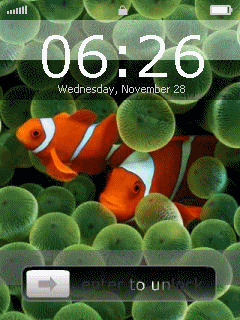
Have a new Feel!
· Copy all the files to others.
· Open your flash player and run any of the file.
With this you can unlock your phone, make a call, open your SMS, Calendar, Gallery, Camera, Maps, Settings, Web and do many more things.
Enjoy It.
Nokia Download v3.1.2.747 -S60v3 October 3, 2008
Posted by mobile411 in Applications, Series60, sis / sisx, Symbian.2 comments
Nokia Download v3.1.2.747 S60v3
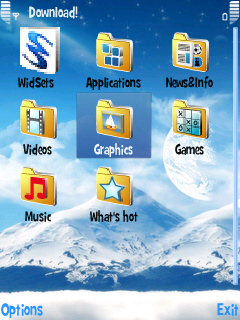
Nokia Download is a catalog manager officially from Nokia. This application allows you to download/install, subscribe to, purchase and/or use applications, contents and services to your mobile device provided by Nokia and its affiliates, or third parties.
Free Tools To Bypass Firewalls & Access Blocked Websites October 2, 2008
Posted by mobile411 in Applications.4 comments
-TAKE THE MATTER INTO YOUR HANDS:
1. UlTraSurf:
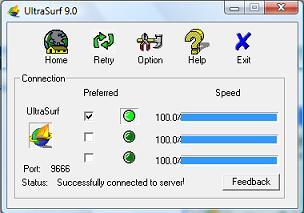
UltraSurf is a easy to use proxy software, as there is no need to install it, just double click the program exe to start it and it auto configures the Internet Explorer and start it also with a home page as google search in Japanese language.
What you can do with Ultrasurf:
1. You can access any website from anywhere you want irrespective of the security policy and blocking method.
2. You can also download anything from anywhere irrespective of the download limitations set over your network.
As you can see in the screenshot above, you can select in between three proxy servers to connect for opening blocked sites with ultrasurf.
You can check the check boxes under preferred as shown in the image above for different proxy servers.
Other good to use features of ultrasurf includes the following.
Close IE automatically with ultrasurf exit.
Set IE proxy automatically.
Delete history automatically when program exit.
Security:
Unbounded access to the super-wide transparent encryption security agents to let you surf the Internet, you visit the web site and content will not be monitored, and does not leave any traces of the Internet. Protect the user’s privacy and safety is our aim.
Free:
Unbounded browser allows you to block and filter across networks, the freedom to surf the World arbitrary site by real open information.
Fast:
Unbounded here to give you quick access speed is not high original site, the Internet has become easier.
The most prominent features of UltraSurf 9.0 are that it has implemented a complex IP with complete transparency and a high level of encryption on the Microsoft Internet Explorer (IE) platform.
UltraSurf 9.0: enables users to browse any website freely just the same as using the regular IE browser while it automatically searches the highest speed IP servers in the background.
Other good to use features of ultrasurf includes the following;
· Close IE automatically with ultrasurf exit.
· Set IE proxy automatically.
· Delete history automatically when program exit.
Trick to read deleted SMS October 1, 2008
Posted by mobile411 in Symbian, Tutorials / Tips & Tricks.add a comment
For S60v3
For those who accidentally delete their important SMS’s. Here’s a little trick to read them.
Requirements:
-Hacked Phone
-X-plore
Procedure:
1. Open X-plore
2. Go to next path: C:\Private\1000484b\Mail2
3. Inside directory Mail2 you will find sub-directories like 00001001_S, 00100000_S…..open them, then subdirectories 0,1,2……inside this numeric subdirectories you will find files like 001000e0, 001000f0…..well these files are the SMS’s stored in your phone.
4. Open files with X-plore like this……….Menu-File-Hex viewer
you can see SMS in the right side of your phone screen as well as sender phone number.
The hardest part is that you have to browse subdirectories 00001001_S, 00100000_S and 0,1,2 in order to find a particular SMS’s.
For S60v2
Requirement:
-Fexplorer
Procedure:
1. Open Fexplorer
2. Select drive C: or D: depending on the memory in which the Sms messages have been saved.
3. For example u selected C: Then open “system” folder.
4. Then in “system” folder open “mail” folder.
5. Then in this folder u will see different folders (eg 0010001_s) and certain files (eg 00100000). These files are the actual messages. Browse through every folder and open all files till u get the SMS u are looking for.
6. For opening the files don’t choose options>file>open as it will show format not supported rather choose options>file>hex/text viewer. By selecting the “Hex/ text viewer” you will be able to open and read the deleted SMS message.
SHAPE Services IMPlus v7.12 S60v3 SymbianOS9.1 August 1, 2008
Posted by mobile411 in Applications, Series60, Symbian.add a comment
-
SHAPE Services IMPlus v7.12 S60v3 SymbianOS9.1
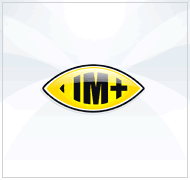
IM+ All-in-One Mobile Messenger 
Chat with IM+ All-in-One Mobile Messenger within AIM®/iChat, MSN®/Windows Live™ Messenger, Yahoo!®, ICQ®, Jabber®, Google Talk™ and MySpace® IM from your mobile device in real-time. Communicate with friends and colleagues wherever you are regardless of location and mobile operator.
Main Benefits:
– Simultaneous connection to all supported IM systems.
– No cost per message, only standard payment for wireless data transfer.
Key Features:
– Message History. View correspondence with your contacts even when you’re offline.
– Search in contact list and chat history.
– A list of contacts who you have new messages from will be displayed by focusing on the envelope in the upper right-hand corner.
– Template Messages. Send a messages using templates. Create your own templates for your messages
– Voice messaging enabled. Send and receive voice messages with IM+.
– File transfer. Excellent alternative to MMS, send files and photos over GPRS.
– Full presence status support. Set your own status to give your contacts an idea of your mood.
– Contact list management functions including add/delete features.
– Layout aware. Screen renovation during the orientation change (portrait and landscape).
– Set up melody alert. Select the melody for messages received. Select the melody when another user gets online.
– Multiple dialog windows. Don’t miss a moment, chat with several buddies simultaneously.
– Smileys. Add emotions to your messages, a huge set of funny faces available.
– Exchange messages in any language installed on a phone.
– Integrated help function. Easy to configure and easy to chat.
– Support requests. Send support requests directly from mobile devices.
Opera 8.65 3rd Edition OS9.1 July 31, 2008
Posted by mobile411 in Applications, Series60, Symbian.2 comments
-
Opera 8.65 3rd Edition OS9.1 -s60v3
Opera Mobile 8.65 is first and foremost an upgrade to ensure compatibility with the latest S60 phones launched recently, in addition to general bug fixing. As a result, Opera Mobile is now tested and available for phones like Nokia E70, N73, N93. Today you can download the EMEA version, while the Americas and APAC (Asian-Pacific) versions will be added shortly.
Get the full Internet experience on your mobile phone
With the award-winning Opera Mobile browser you can surf the same Web sites on your mobile phone as you do on your personal computer. The Opera 8.65 mobile Web browser for Symbian S60 is designed with speed and ease-of-use in mind, so you can surf the Web with your mobile phone quickly and easily. No hassle, just fast browsing. . . nd lots more
Aims Migital Technovations SMS Scheduler v2.00 July 16, 2008
Posted by mobile411 in Applications, Series60, Symbian.1 comment so far
Aims Migital Technovations SMS Scheduler -s60v3
Never forget to send Greetings & wishes to your loved ones…Just create a SMS Schedule, add the date/time and number and the SMS will be sent of the scheduled date & time. You can even sent SMS to multiple recipients.
-SMS Scheduler Features
SMS sent automatically on Scheduled Date & Time
Just create a SMS Schedule and SMS will be sent of the scheduled date & time.
Send SMS to Multiple Recipients
Send the same SMS to multiple recipients at the same time.
Create Multiple SMS Delivery Schedules
Multiple SMS Schedules for easy management.
Detailed Logs for all SMS
Detailed history of all messages sent by SMS Scheduler for easy reference.
Auto-Start & Auto-Hide Features
SMS Scheduler starts automatically in hidden mode everytime the phone is switched on.
Download **Coming soon . .
Epocware Handy Taskman July 3, 2008
Posted by mobile411 in Applications, Series60, Symbian.Tags: application, Epocware, handy, multitasking, nokia, Symbian, taskman
2 comments
Epocware Handy Taskman v1.06 -s60v3

Be in full control of your smartphone with Handy Taskman easy and quick!
Find and start the desired application by typing the first letters of its name.
Create shortcuts in the Favorites list to start applications, call or send SMS to the Contacts with just one click.
Run Handy Taskman by pressing and holding Menu button (like the built-in Task manager).
Get full information about running programs and free memory left on the phone (RAM, Phone memory and Memory card).
Switch to, Close, Kill any application or Close them all in one click.
DOWLOAD
Kaspersky Mobile Secuirty v7.0.32 July 2, 2008
Posted by mobile411 in Applications, Series60, Symbian.Tags: antivirus, kaspersky, mobile, nokia, s60v3, Symbian
add a comment
Kaspersky Mobile Secuirty v7.0.32 -S60v3

Kaspersky Mobile Security is a convenient and reliable solution that protects smartphones from Internet attacks, malicious programs that target mobile platforms and SMS spam. It also provides protection for confidential data stored on a smartphone should the device be lost or stolen.
Functions
Anti-theft protection:
Protection of personal data for a lost or stolen smartphone. To protect personal data stored on a smartphone if it is lost, a user can block his/her smartphone or delete files, messages, and the list of contacts remotely. The user can also find out who the “new owner” of the lost device is.
– SMS-Block. In the event of the loss of a smartphone, a user can send a “hidden SMS message” to it, which blocks access to the smartphone until a pre-set password is entered.
– SMS-Clean. This function is similar to the SMS-Block feature, but, rather than blocking the smartphone, it cleans the device’s memory and memory cards.
– SIM Watch. The SMS-Block and SMS-Clean functions are only available if a smartphone is enabled and the original SIM card is installed. If a smartphone is stolen, the “new owner” will most likely immediately replace the original SIM card. The SMS Watch function will prevent the “new owner” from accessing any personal data without the initial SIM card inserted in the device. If the initial SIM card is replaced with a new one, the SMS Watch function will send the original user the new telephone number of the device without the “new owner’s” knowledge.
Antivirus protection:
All incoming or modified SMS, MMS and email items are automatically scanned for malicious programs.
On-demand scanning of the mobile device is available at any time. The user can pre-set the best time for antivirus scanning and it will be performed automatically. If an infected object is detected, it is stored in the quarantine folder or deleted.
Firewall
The user can select one of the integrated IP firewall protection levels. Depending on the level selected, one or more connections will be restricted to provide user security.
Anti-spam for SMS/EMS/MMS.
Telephone numbers of known spam sources, any incorrect numbers (for example, text numbers) or unwanted words or phrases can be added to a blacklist to ensure that such messages are always blocked. You can also add the addresses from your contact list to a white list. In the Symbian version, MMS messages are also filtered.
Automatic updates.
Antivirus databases are updated automatically at intervals set by the user. Updates are available via
WAP/HTTP (GPRS, EDGE, WiFi, etc.) or via a PC during synchronization.
System Requirements
Symbian OS 9.1, 9.2 Series 60 (Nokia smartphones only)
Mobile ScreenSavers -Browse nd Get!! June 25, 2008
Posted by mobile411 in Series40, Series60, Series80, Series90, Wallpapers / Screensavers / 0p Logo. ..add a comment
-
Courful Mobile ScreeSavers
Format: .gif
ScreenSize: 240×320
Device: All Mobile Device.
EnJoy!![]()
++Click on Image to download Screensavers. .
MiVe.tv v1.1 – Mobile Internet Video Experience June 24, 2008
Posted by mobile411 in Applications, sis / sisx, Symbian.14 comments
-
MiVe.tv v1.1 – Mobile Internet Video Experience


-Enjoy Mive.tv today! 
What is Mive.tv?
Mive.tv is a free application that lets you to search, preview and download any video from the internet directly to your Symbian phone.
01/07/2008 – Mive.tv BETA 1.1 is out!
Mive.tv supports several Symbian phones in the market and works over any cellular (GSM/3G) and WiFi networks.
The User Experience
Inside the Options menu you will find the following options:
1 Top Videos : the most downloaded videos from Mive.tv around the world
2 Last Viewed: the last downloaded videos from you
3Search : where you can search all the videos inside Mive.tv catalog
4 Invite a Friend: why do not share Mive.tv with your friends?
5 Update SW: to have the latest Mive.tv application in your phone
6Turn OFF: to turn off the Mive.tv
Current Symbian supported phones:
Nokia 5320, 5700, 6110 Navigator, 6120 Classic, 6121 Classic, 6210 Navigator, 6220 Classic, 6290, E51, E66, E71, E90, N76, N78, N81, N81 8G, N82, N95, N95 8G.
Release Notes
01/07/2008 – Mive.TV BETA – 1.1
* FlashLite 3.0 products compatible
* Faster content & channels loading
* New application icon
* New UI animation
* New “Options” Menu.

MobileSystems MSDict Viewer v5.00 -S60v3 June 23, 2008
Posted by mobile411 in Applications, Series60, sis / sisx.9 comments
-
MobileSystems MSDict Viewer v5.00 Multilang. S60v3 SymbiaOS9.1
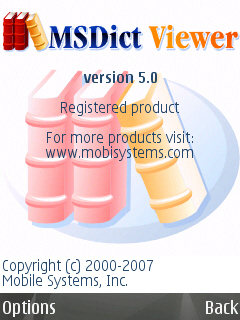
Description
Msdict Viewer is an innovative dictionary reader specially designed to combine high data compression for memory restricted devices with a fast search algorithm, and user-friendly interface with amazing speed. The viewer supports multiple dictionaries installed at a time.
Msdict Viewer Features:
– Transcriptions facilitating pronunciation
– Stylish user interface with several color schemes
– Hyperlinks between different related articles
– Text font remapping (dynamic changing of font sizes)
– Opportunity to add custom notes to any article in the dictionary so you can save your ideas and examples of usage
– Built-in keyboard
– Advanced search and filtering features
– Single-tap search, starting on first letter
– Wildcard filtration feature(the use of “*” replaces arbitrary number of symbols within words)
– Button allowing quick erase of the query field
– Dynamic word history list for each session.

Record Live Radio On ur SmartPhone June 22, 2008
Posted by mobile411 in Tutorials / Tips & Tricks.Tags: howto, radio, record, tips, trick, tutorials, visual
1 comment so far
HOW to RECORD from VISUAL RADIO
The following Steps must be followed:
1. Install Ultimate Voice RecorderRun Visual Radio via loudspeaker and set the biggest volume for best result
2. Run Ultimate Voice Recorder, for best result choose the wav format
3. Press record and set the biggest volume
4. Now you’ll find it very easy to record audio from Visual Radio
Basically Ultimate Voice Recorder is great recording application which can record every sound, not only sound from Visual Radio or internet radio but every single sound that your phone emanates and sound comes around your phone.
NB: Before recording make sure your surrounding is quite.
There should be other application that can Handle this too, Go give it a Try!
*99.9% GUARANTEED
- All Symbian Phones
Viking Informatics Mp3Player v3.61 June 22, 2008
Posted by mobile411 in Applications, Series60, Symbian.Tags: Applications, informatics, music, nokia, player, Symbian, viking
add a comment
Viking Informatics Mp3Player v3.61 -S60v3


Features
* plays all audio files supported by the phone
* playlist shows all audio files on phone, organized into folders
* displays IDv1, bitrate, frequency and mono/stereo
* volume control
* displays time elapsed and the length of the track
* easy-to-use, continuous fast-forward and rewind
* send mp3 files or Mp3Player via Bluetooth, e-mail, infrared
* NEW: bookmarks
Transferring audio files to the phone
– Wireless Link: Requires a PC with an IrDa or Bluetooth port. It is strongly recommended to set the “Memory in use” to the Memory Card (Menu/Messaging/Options/Settings/Other)! After starting the connection on your phone, use the Wireless Link icon appearing on your PC desktop to send audio files to your phone.
– PCSuite: Requires a PC with an IrDa/Bluetooth/USB cable. Install and use the Nokia offical PCSuite software to transfer files to the Memory Card
– Memory Card reader. Just copy them to the Memory Card, into any directory.
Controls
- Fast forward and rewind: press the joystick left or right for a long time.
- Seek: press the joystick left or right for a long time.
- Restart current track: press joystick left shortly.
- Next track: press joystick.
- Press the joystick right to see the list of mp3 files on the phone.
- NEW: Press button 0..9 for a long time to save a bookmark, or shortly to go to the saved position.
- Last changes:
- – bookmarks.
Supported Language
* English, German, Spanish, Hungarian, Italian, Russian
-Requirements
4 MB of Available RAM
Supported Devices:
All Symbian Series60 devices.
Lonely Cat Games SmartMovie v3.40 June 22, 2008
Posted by mobile411 in Applications, Series60, Symbian.Tags: application, media, movie, nokia, player, s60, smartmovie, video
3 comments
Lonely.Cat.Games.SmartMovie.v3.40 -s60v3

SmartMovie is a video player for your mobile device, with counterpart
PC converter utility. With the converter, you may prepare any video
clip for playback on your mobile device.
Play your videos on your mobile device, anywhere, anytime, you need just a few steps:
 * Convert any video file on your PC into a phone-friendly video file.
* Convert any video file on your PC into a phone-friendly video file.
* Upload video into device/memory card.
* Play the video in SmartMovie Player installed on your mobile device.
Compatible Devices
CoreCodec CorePlayer v1.1.2 June 22, 2008
Posted by mobile411 in Applications, Series60, Symbian.Tags: application, corecodec, media, mobile, nokia, player, Symbian
2 comments
CoreCodec CorePlayer v1.1.2 -S60v3
CorePlayer™ Mobile is at the center of the CoreCodec™ Universe for
manipulating multimedia content on your mobile phone, portable media
player, PDA, GPS, PC, or convergence device. CorePlayer is designed to
be a next-generation multimedia platform that will extend upon what you
thought were limits in playing back mobile multimedia, with its simple
yet extremely powerful interface and features that is designed to
empower our community.

* Technology Bullet points
* Blutooth ready!** (A2DP and AVRCP)
* Podcast, Enhanced Podcast, CoreCaster Ready
* GPU support for the Intel 2700g, ATI Imageon with more coming!
* Available for Symbian, CE, PocketPC, Windows Mobile, Smartphone, and Palm (soon for XP/Vista, Linux and OS X)
* Universal skins allows you to create a unique custom user interface exactly how you want it!
* Best in Class audio and video codecs like CoreAVC our High Definition H.264 video decoder
* CoreTheque media library allows for easy management of your playlists, bookmarks, and databases
* Audio Formats
* Audio Formats
* MP3, MP2, AAC, MKA, WMA, WAV, OGG, Speex, WAVPACK, TTA, FLAC, MPC, AMR, ADPCM, ALaw, MuLaw, Midi*
Video Formats
H.264 (AVC), MKV, MPEG-1, MPEG-4 part 2 (ASP), DivX, XviD, WMV*, MJPEG, NRE, MSVIDEO1
MediaSafe for S60. June 22, 2008
Posted by mobile411 in Applications, Series60, Symbian.Tags: files, mediasafe, nokia, phone, protect, s60, security, Symbian, tools
4 comments
MediaSafe.v2.0.8.S60v3.SymbianOS 9.1

Media Safe software for Series 60 mobile phones allows you to store media files encrypted and password protected. You can store important Photo, Audio, Video and Note files secure on your mobile phone. Media Safe uses advanced cryptography methods to protect your media files. The program has friendly and fully customizable user interface.
Strong encryption of data is provided with 256 bit BLOWFISH block cipher (one of the most secure and fastest encryption algorithm) and SHA1 secure hashing algorithm.
Main features of Media Safe:
* Ability to encrypt and store media files of different types: Images, Sounds, Videos and Notes.
* Strong and fast data encryption (BLOWFISH and SHA1), which provides ultimate security.
* Improved security system that encrypts file/folder names as well as the file content.
* Comfortable and customizable user interface.
* MMC support.
* Scalable user interface
* Ability to import multiple files with one operation
* Predefined short-cut keys for the most common operations
Getting Started:
First time, when you start the Media Safe program, you must set the password. After that, every time you start the Media Safe, you must enter the password to access media files stored into the program.
* It is recommended to set the password with more than 8 characters in length.
* Password should not be a dictionary word.
* Password character sequence should be as random as possible.
On the main screen 4 different stores will be listed:
* Images
* Sounds
* Notes
* Videos
Use appropriate store for the specific media files.
“To import and encrypt media file go to the Options menu and choose Import command. To return the file to the original location use Options > Return command. Media Safe offers enhanced browsing capabilities. Images file store layout can be customized by choosing List/Grid view in menu or in settings dialog. Sounds/Videos layout is also customizable.”
WebGate Advanced Device Locks Pro June 22, 2008
Posted by mobile411 in Applications, Series60, Symbian.Tags: application, lock, nokia, s60v3, Symbian, webgate
1 comment so far
WebGate Advanced Device Locks Pro -S60v3
Advanced Device Locks Professional Edition

The bestselling utility tool Advanced Device Locks goes professional to provide you with the most comprehensive all-in-one mobile security package for your phone:
- Device and application locks
- Secure storage of files
- Remote lock, alarm and data wipe.
What can ADL Pro do for you?
ADL Pro protects important information and personal data that you have stored in your phone. With ADL Pro you can restrict access to certain applications, protect sensitive information and delete it remotely in case your phone is lost or stolen. With ADL Pro you can rest assured that if your phone is lost or stolen, you will be notified of any unauthorized attempt to use it and trace it back. You can lock the phone remotely, switch on an alarm or delete data by simply sending a text message with a predefined keyword.
-Functionality
1. Application and Phone Locks
2. Secure Storage
3. SMS on SIM changed
4. Remote Lock:
- Lock the phone
- Switch on an alarm
- Delete selected data
-Supported Language: English. .
Epocware HandySafe (Full) June 21, 2008
Posted by mobile411 in Applications, Series60, Symbian.Tags: Epocware, HandySafe, s60v3
2 comments
Epocware HandySafe Full -s60v3

Handy Safe software for Symbian S60 3rd Edition smartphones is a perfect assistant for secure and convenient data managing. Keep your mind free from countless numbers and letters. Have all of your important information in one place, safe, easy to access, and always with you with Handy Safe software for Symbian S60 3rd Edition.

Handy Safe Desktop agent included enables you to synchronize your information between Symbian S60 3rd Edition smartphone and PC.
Store passwords, credit cards details, user names, codes, accounts (email, Internet, shopping, bank), web pages, addresses, travel info, insurance policies, software keys and much more.
Handy Safe has over 35 unique information forms to store everything on your Symbian S60 smartphone. Create new custom forms to store specific information using the existing templates or modify the existing information forms according to your needs. Get organized in style with over 35 built-in icons to associate with your cards.
Handy Safe password protection and strong 448-bit data encryption (Blowfish) keep your data private and secure on your Symbian S60 3rd Edition smartphone.
Supported languages:
Czech, Dutch, English, French, German, Greek, Hungarian, Italian, Norwegian, Portuguese, Russian, Slovenian, Spanish, Swedish